Sing Up on Binance

A Binance account acts as your gateway to the world of cryptocurrencies. But before you can buy your first bitcoin, you’ll need to open an account.
Step 1:
Head to the Binance homepage and click on [Sing Up] in the top right corner.
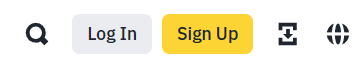
Step 2:
Click on [Signup/Phone number]
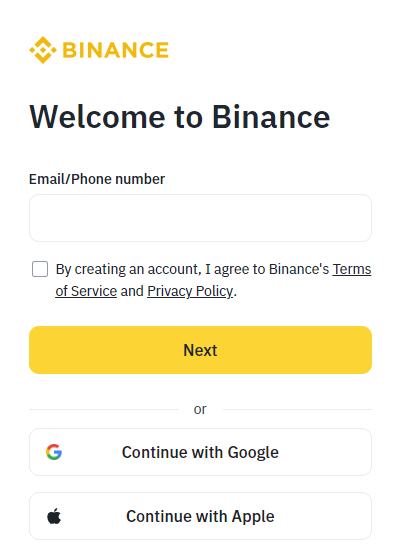
Step 3:
Enter your email address. If you prefer, you can also sign up using your mobile phone number instead of an email address. If someone referred you with a referral code, now is the time to enter it.
Read and accept the terms of service and privacy policy, then click [Next].
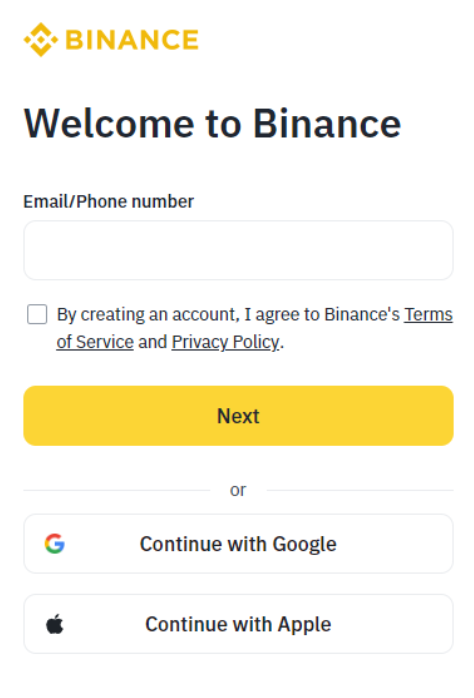
Step 4:
You will receive a 6-digit verification code via email or phone. Enter the code within 30 minutes and click [Next].
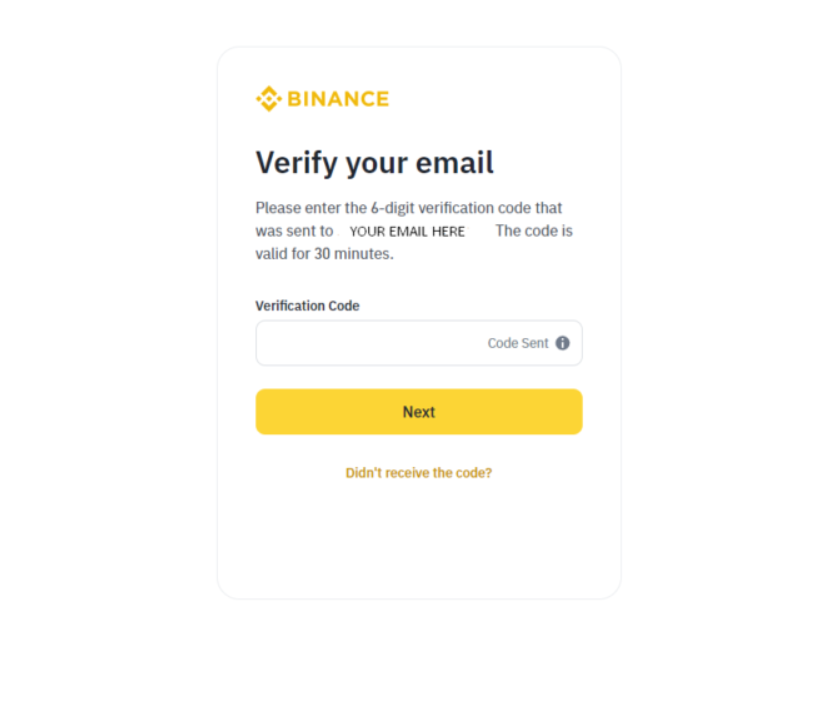
Step 5:
Next, create a secure password for your account. Your password must be at least 8 characters long and include at least one uppercase letter and one number. Click [Next].
Once you are verified, your Binance account should be all set.
Once you are verified, your Binance account should be all set.
Step 6:
Before you can purchase cryptocurrencies on Binance, you’ll need to complete the identity verification process known as Know Your Customer (KYC).
Once you finish the identity verification, you’ll be able to buy cryptocurrencies through various methods.
